I
love mining and I truly believe that blockchain and digital currencies
will one day change the world. Cryptocurrency has played a significant
role in my life and has made me a morning person, ha ha.
Miners
require 24 x 7 access to the Internet. Recently, I went on a short
business trip and my router for some stupid reason stopped working. I
lost complete access to my home network and my miners. When I returned
from my trip, my only aim was to fix this issue by creating an "Internet
Hardware Watchdog" that reboots the router whenever something silly
happens to it.
Note:
If you do any work with "mains power" such as 120v or 240v AC power
wiring, you should always use proper equipment and safety gears and
determine whether you have adequate skill and experience or consult a
Licensed Electrician. This project is not intended for use by children.
Sponsors
This video is sponsored by PCBWay.
PCBway: only $5 for 10 pcbs from https://www.pcbway.com/?from=CZcouple
PCBWay specialize
in manufacturing of very high quality, low-volume, colored PCBs at a
very budgetary price. In addition to the standard PCBs, you can also
order Advanced PCBs, Aluminum PCBs, FPC/Rigid-flex PCBs. They also
provide PCB assembly and other related service which can meet your needs
to the greatest extent.
The
ordering process from PCBWay is very easy. Once I had my design ready, I
just had to upload the gerber file to the PCBWay's website and select
the type, color and any other customization that I want and then just
send it for fabrication.
For
my project, I choose the black color. PCBWay ships from china to most
of the countries of the world within 3 to 7 business days. Talking about
the quality, its absolutely mind-blowing.
The Logic
Let
me first explain the logic to you. In a nutshell, in this setup I am
going to ping "www.google.com" and as soon as the ping drops I will
reboot the router.
To achieve this, the NoduMCU first connects to the WiFi network and then pings 8.8.8.8 (www.google.com).
If it receives a successful ping, one out of the 3 blue LED patterns is displayed.
If
the ping fails, 5 more retries are given before rebooting the router.
The reason I am NOT rebooting the router straightaway is to avoid false
positive ping fail responses. However, once the "fail_count" counter
becomes 5, NodeMCU turns off the router by pulling the armature of the
relay module. The armature of the relay is held for 15 seconds before
releasing it so that the router is properly power cycled. Once the
armature is released, the system waits for a minute before sending the
next ping request. This gives enough time to the router to successfully
perform its POST activities.
Components Required
For this project we need:
- NodeMCU
- Stepdown Converter
- Relay Module
- 2 x Red LEDs
- 3 x Blue LEDs
- 100Ω Resistor
- Power Plug and a
- Power Socket
Schematic
Now, let's put the components together exactly the way I have shown in the schematic diagram.
Be very careful while handling AC Main Power sockets and cables.
The
Stepdown Converter powers the NodeMCU and the Relay Module. LEDs are
connected to the Digital pins of the microcontroller. The relay acts as a
switch and switches on or off the router based on the ping response.
Please make sure you check the pins of your relay module before hooking it up to the circuit.
The Board
I basically have created a replica of the NodeMCU Prototyping Board which you can buy from AliExpress for about $4 to $6.
Components Assembly
Lets start by soldering the NodeMCU to the board. Since I care a lot about my Sensors and Microcontrollers, I am not going to solder them directly to the board. Instead I am soldering 'female pin headers' to the board which will house all the sensors and the microcontrollers in them.
I initially thought of soldering the LEDs directly on the board however something clicked in my mind and I went ahead and soldered them on a separate perfboard and then soldered the perfboard to the NodeMCU development board. Well, this was totally unnecessary.
Once the LEDs were in place, my next step was to solder the step-down-converter and the relay-module to the board. If you want to know how I created this relay module, please check out my tutorial no. 19
DIY Relay Module : https://www.youtube.com/watch?v=3n69b4sdDjk the video and the blog post links are in the description below.
Next,
I made a hole in the transparent box and glued the power socket into
it. Well I created a bit of mess while gluing the socket and
accidentally glued the box on to my dining table, silly me. I also
drilled a hole at the back of this box, for the cable that will connect
to the AC Main power supply.
Pretty much that's it. Once again, I would like to warn you guys: If you do any work with the "main power" such as 110v or 240v AC, you should always use proper equipment and safety gears and determine whether you have adequate skill and experience or consult a Licensed Electrician. This project is not intended for use by children.
To conclude the setup, I added a small skull inside the acrylic box. This skull has been sitting on my desk just collecting dust for over a year, ha ha.
The Code
Now, let's have a look at the code. You can download the code and other resources from the links provided in the description below.
To
Run the attached code you need to download and install the
"ESP8266Ping" library. You can either download it from GitHub or from
the link provided in the description below. Unzip and copy the archive
to the Arduino's Library Folder and change the board type to ESP8266 in
the Arduino IDE and select NodeMCU.
The code starts by including all the libraries and variables on top.
Then in the setup() section I have defined all the pin modes and have made a connection to the WiFi router.
In
the loop() section I am performing a ping test and based on the test
result I am either blinking the blue LEDs or power cycling the router.
Thanks
Thanks again for checking my post. I hope it helps you.
If you want to support me subscribe to my YouTube Channel: https://www.youtube.com/user/tarantula3
Blog Posts:
Internet Hardware WatchDog : https://diy-projects4u.blogspot.com/2021/12/internet-hardware-watchdog.html
DIY Relay Module : http://diy-projects4u.blogspot.com/2020/08/diy-relay-module.html
Video:
Internet Hardware WatchDog :
DIY Relay Module : https://www.youtube.com/watch?v=3n69b4sdDjk
Other Resources:
Code: Download
ESP8266Ping Library : Download
Support My Work
- BTC: 1Hrr83W2zu2hmDcmYqZMhgPQ71oLj5b7v5
- LTC: LPh69qxUqaHKYuFPJVJsNQjpBHWK7hZ9TZ
- DOGE: DEU2Wz3TK95119HMNZv2kpU7PkWbGNs9K3
- ETH: 0xD64fb51C74E0206cB6702aB922C765c68B97dCD4
- BAT: 0x9D9E77cA360b53cD89cc01dC37A5314C0113FFc3
- LBC: bZ8ANEJFsd2MNFfpoxBhtFNPboh7PmD7M2
- COS: bnb136ns6lfw4zs5hg4n85vdthaad7hq5m4gtkgf23 Memo: 572187879
- BNB: 0xD64fb51C74E0206cB6702aB922C765c68B97dCD4
- MATIC: 0xD64fb51C74E0206cB6702aB922C765c68B97dCD4
Thanks, ca again in my next tutorial.
Tags
-----
Internet
Watchdog,watchdog,hardware watchdog,watchdog logic,nodemcu,nodemcu
projects,internet hardware watchdog,PCBway,ESP8266Ping,esp8266 web
server, wifi jammer,




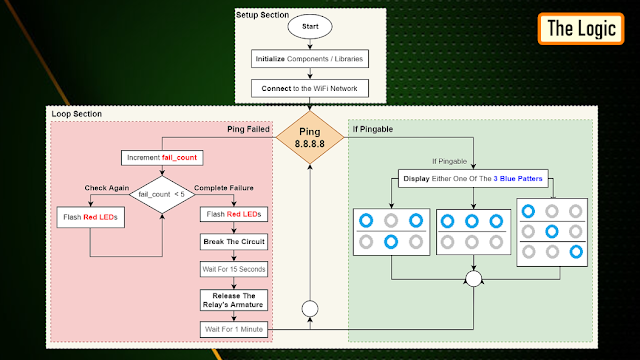






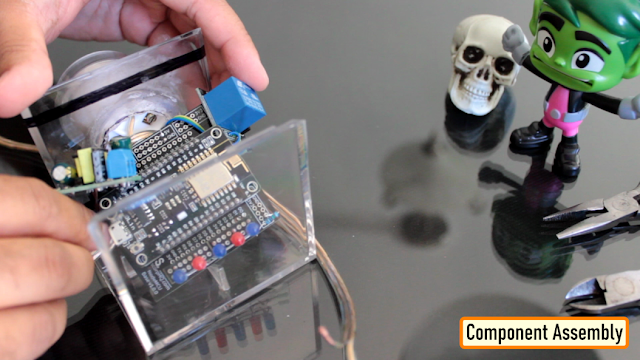




No comments